The Latest Microsoft Copilot Features: Enhancing Collaboration and Productivity for Businesses

On September 16th, Microsoft introduced the latest phase of Copilot innovations during a special event focused on the AI-driven workplace assistant. With new capabilities aimed at improving collaboration, streamlining tasks, and integrating AI into daily workflows, Microsoft is poised to transform the way businesses and professionals use their suite of productivity tools.
Key Announcements
1. Copilot Pages: A Collaborative AI Canvas
Microsoft announced Copilot Pages, a new feature designed for “multiplayer AI collaboration.” This tool allows users to collaborate in real-time within a shared AI-powered workspace, integrating data from various sources, including documents, web searches, and meeting notes.
- Real-time collaboration: Users can work together, editing Copilot-generated content simultaneously.
- Easy sharing: Share Copilot Pages with colleagues via a simple link, enabling them to collaborate just like with a shared Word document.
- Integration with BizChat: Pull data from the web, work files, or previous meetings to create project plans, business pitches, and more.
2. Copilot Agents: Virtual Colleagues for Task Automation
Microsoft also launched Copilot Agents, virtual assistants designed to handle routine tasks and data monitoring.
- Automate tasks: Agents can monitor inboxes, handle data entry, and assist in project management.
- Copilot Studio: The new Agent Builder inside Copilot Studio allows users to create custom AI agents for specific tasks, such as monitoring SharePoint files or automating routine workflows in Teams and Outlook.
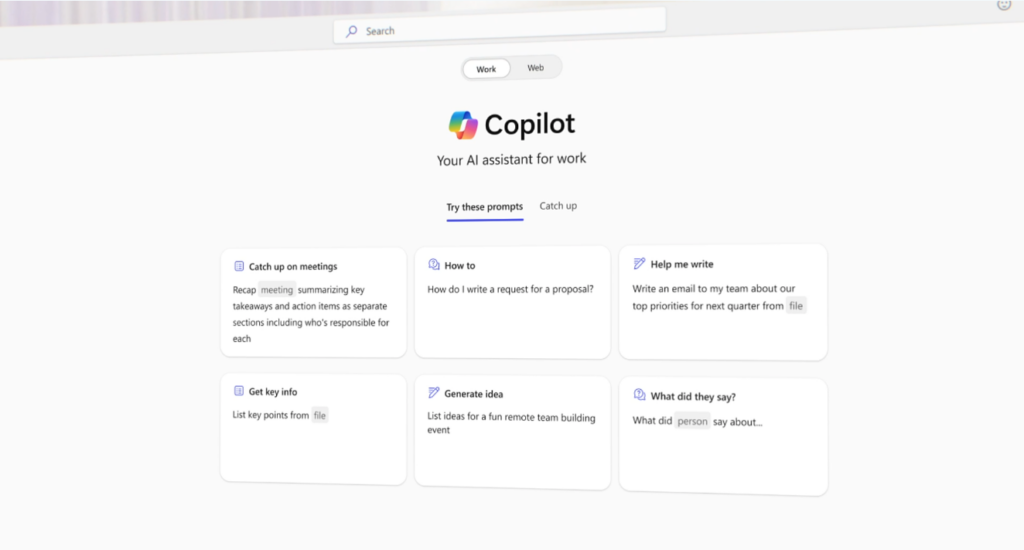 3. New Copilot Features in Microsoft Office Apps
3. New Copilot Features in Microsoft Office Apps
Microsoft also announced a host of new AI features in popular Office apps:
- Excel: Integration with Python now allows advanced analytics, including forecasting and machine learning, without needing coding skills. Copilot in Excel also supports XLOOKUP, SUMIF, conditional formatting, and more.
- PowerPoint: The AI narrative builder helps create slide decks from scratch, using branded templates and approved company images.
- Outlook: Copilot can now organize inboxes, prioritize emails, and even learn which topics and contacts are most important to the user.
- Teams: Copilot will soon summarize both spoken and written conversations during meetings, ensuring nothing is missed.
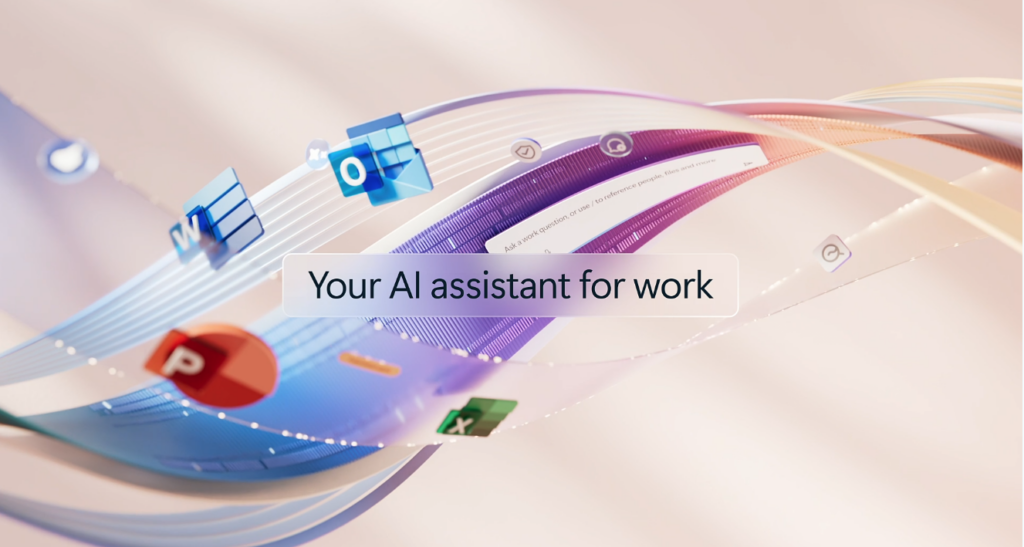
4. Broader Access to Copilot
Microsoft is expanding Copilot’s availability, with Copilot Pages being rolled out to Microsoft 365 Copilot customers starting today. Additionally, more than 400 million people with access to the company’s free Copilot chatbot will now be able to use Copilot Pages with a business Microsoft Entra account.
Impact for Businesses
How Copilot Can Help Your Business
These advanced Microsoft Copilot features are designed to assist with:
- Automating routine tasks: Use Copilot Agents to monitor inboxes, automate data entry, and handle routine workflows.
- Enhancing collaboration: Real-time document editing and AI-generated summaries ensure teams stay aligned.
- Advanced analytics: With Python integration in Excel, users can perform in-depth data analysis without technical expertise.
- Customizable automation: Build your own AI assistants using Copilot Studio, tailored to your business needs.
Microsoft’s September event highlights the company’s continued investment in AI tools that enhance productivity and collaboration. For businesses ready to take advantage of these cutting-edge tools, GreenBean IT can help implement Microsoft 365 and optimize your existing workflows with Copilot.
Contact us today to learn more about how these new Microsoft Copilot features can elevate your business operations!
